User Guide
Quick Reference
Modding
Development
User Guide
Quick Reference
Modding
Development
The game library is the first thing that appears after you launch Doomsday. The library is part of the tabs-based Home screen that is Doomsday's primary user interface. Doomsday looks through all your data files, and all the games that are found automatically show up in your library.
Click on one of the tabs in the top of the screen to switch between game tabs and see available Multiplayer games and Mods.
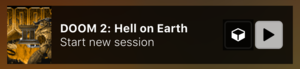 If you click on a game in the library and a ▶️ Play button appears, it means Doomsday can successfully launch that game. Just click Play and off you go.
If you click on a game in the library and a ▶️ Play button appears, it means Doomsday can successfully launch that game. Just click Play and off you go.
To quit a game, use the Quit menu item in the game's main menu. This will get you back to the game library. Alternatively, the task bar allows you to shut down the game or the entire engine immediately.
 Click on the “…” button under each tab title to modify the game library view options. Here you can change the sort order of the games and show or hide certain elements. Note that the same options are applied to each game list, even though the popup is accessible individually in each tab.
Click on the “…” button under each tab title to modify the game library view options. Here you can change the sort order of the games and show or hide certain elements. Note that the same options are applied to each game list, even though the popup is accessible individually in each tab.
There are more user interface settings in the task bar: ⚙️ > User Interface.
You can configure games in a few ways. The most typical one is selecting mods to be loaded in the game. Mod management is explained on the next page.
Custom games have additional options:
Lets say you'd like to play Aliens TC (an Aliens-themed mod for DOOM). It would be quite cumbersome to go into the DOOM game settings and select the mod's files every time you want to play it, and then remove the mods when you want to go back to playing regular DOOM.
For this kind of cases, you can set up a second customized game in the library where you have the Aliens TC files selected for loading.
Right-click on a game in the library and select “Duplicate.” This will create a custom game profile by taking a copy of the existing settings.
You can also create a custom game profile by clicking the “(+) New Profile” button at the bottom of a list of games. Note that the games of the library are separated by family, so for instance to create a custom Heretic game you would need to create it using the Heretic tab's “(+) New Profile” button.
While Aliens TC relies on the original Ultimate DOOM IWAD, with other mods it may make sense to use a customized IWAD. Custom games are free to use any game data file. It does not have to be one of the recognized game IWADs: