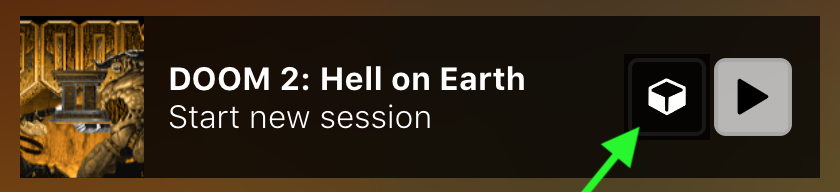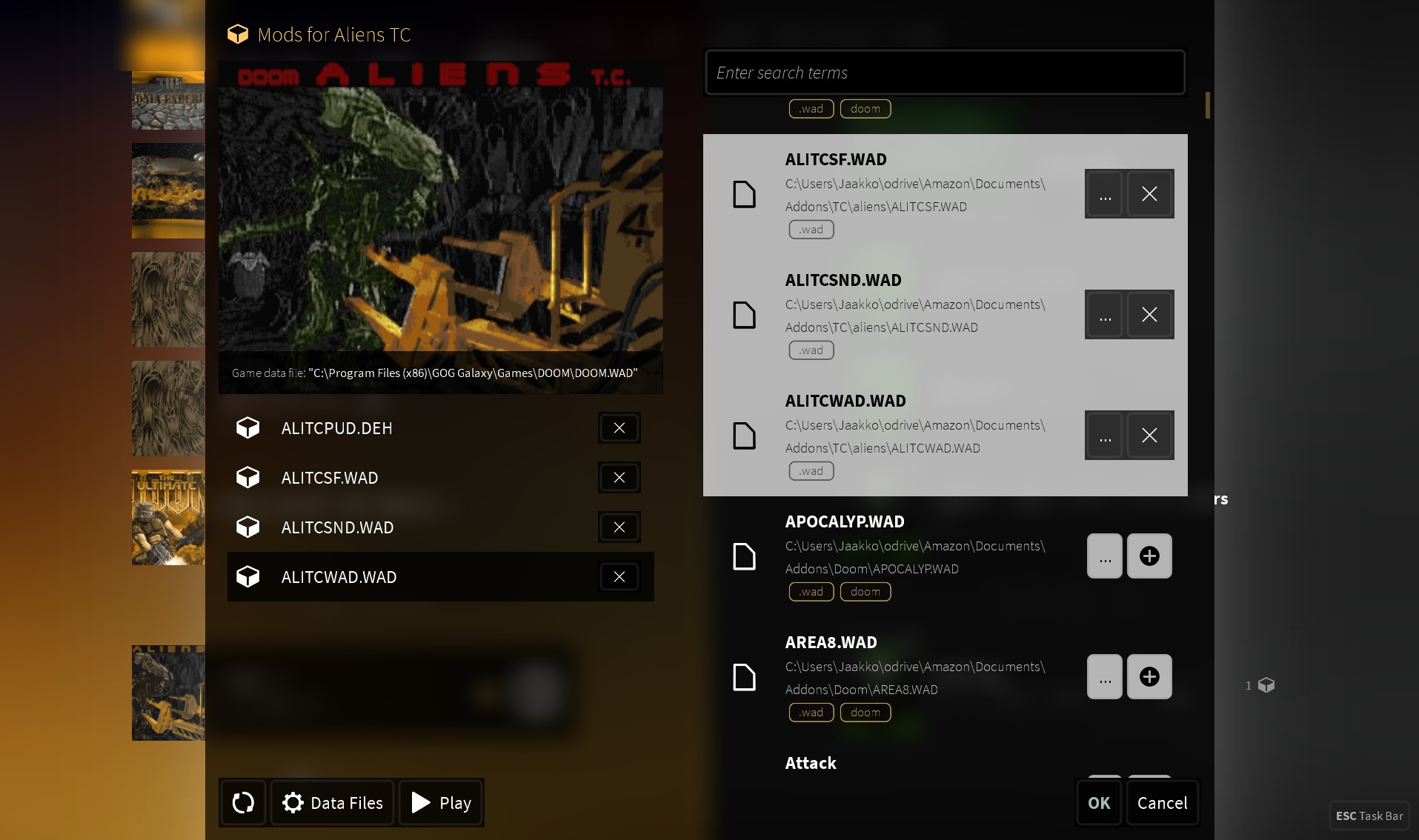Table of Contents
Mods
Like many other games, DOOM-based games support mods. Originally they came in the form of WAD files that contained additional or alternative levels, graphics, sounds, and music. Over time, source ports have added support for various other kinds of mods.
It is important to note that Doomsday does not support all the mods out there. For instance, mods that use ZDoom features will not work in Doomsday. Generally you should be safe with mods that claim to work in the vanilla/original DOOM.EXE (or Heretic/Hexen), or ones that have been created specifically for Doomsday (such as 3D models).
Installing mods
Doomsday does not require you to install mods — it is enough that you have them on your hard drive somewhere.
The only thing you need to do is add the location of your mods to the Data Files search list, as you did with the game data files. Doomsday will then look through the files and the detected mods will appear in the game library, under the Mods tab.
Mods placed in Doomsday's runtime folder will be automatically detected. For example, on Windows this would be C:\Users\{username}\AppData\Local\Deng Team\Doomsday Engine\runtime\.
Loading mods
Mods that Doomsday has recognized are all shown in the Mods list in the Home screen. Generally you should avoid changing the set of loaded mods while a game is running, so choose your mods before starting a game.
To load a mod in a game, first select a game in your library and then click on the game's Mods icon (next to the Play button):
In the window that opens, you can select one or more mods to be loaded in the game. Click on the (+) icon next to the mod in the list to select a mod for loading. Click on an X button to deselect previously selected mods. Selected mods are highlighted with a light gray background in the right-hand side mods list.
Your mod selections are saved to the game's settings for future use.
Browsing mods
Check out mod browsing features in the Readme.
To quickly try out a single mod, right-click on it in the Home screen Mods list and then click “Play in…”. The selected game will be loaded together with the mod, without making permanent changes to any of the game profiles.
About mod formats
Doomsday is able to load the following types of mods:
- .wad
- .deh (DeHackEd patch)
- .pk3
- .ded (Doomsday-specific definitions)
- .box (folder containing a set of mods)
- .pack (Doomsday 2 Package)
If the mod is a ZIP archive, it may need to be unzipped first. If you have a ZIP file that isn't being recognized by Doomsday, try unzipping it in your mods folder. The problem with ZIPs is that sometimes it really is a PK3 with the wrong file extension, and sometimes it is a collection of many mods that need to be accessed separately.